Mac is equipped with wonderful features to surf the internet, you name it, You can search and share files, watch videos, shop and bank on Mac through your web browser! So it's crucial to choose the best browser for Mac because you use it most on your computer. In this post, we're going to show you the top 3 common browsers including Safari, Google Chrome, and Opera. You will figure out the best browser that suits you after reading.
Tips:
Contents: Part 1. What Is the Best Browser for Mac?Useful Tips: Make Your Mac Better with PowerMyMac!
Part 1. What Is the Best Browser for Mac?
#1. Safari (Most Optimized and Best Browser for Apple Users)

Mac's built-in browser, Safari, has served for more than a decade and has been showing a wonderful performance despite it's underpowered and hard to use for new users because of its features back then.
Thanks to Apple's research and development, the problem is no more. Not only equipped on Mac, Safari itself is also a built-in browser for Apple's tablets and phones, which is why it is the most widely used web browser for Apple users.
Safari also has a powerful and unique feature such as Reading list, which let you view the web page offline and link sharing. Second to mention is Safari's implementation of tab listing, which allows users to store preferred sites nicely, also becoming neat, useful and sensible because of its new appearance of the website logos.
Through our statics, users admitted that Safari's Keychain also helps in boosting their performance, since it helps the user to centralize their passwords to sync them later.
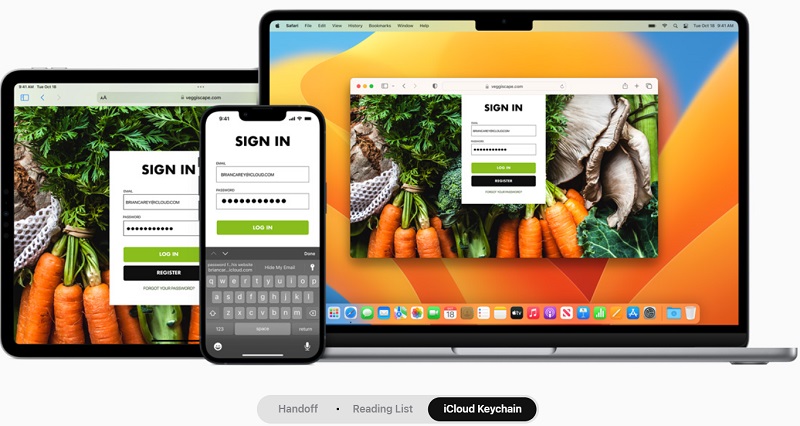
As one of the best browser for Mac, Safari also helps user easily enter their password when receiving the verification code through SMS which gives them the "autofill" feeling. With one click, you don't need to copy paste your verification code anymore.
Recent research also shows that using the new updated Safari could save an extra one to two hours of your Macbook battery life compared to other browsers. Needless to say, Safari has been optimized to its full potential.
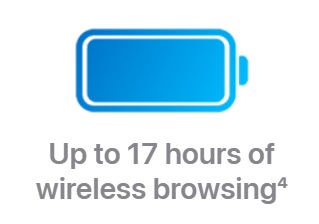
Safari is also built to speed things up due to its ability to stop the webs which slow things down, in an instance that it will stop an auto-playing video automatically when user leaves into the background.
At the same time, the updated version of Safari also stops the tracking of cookies which helps users disable related ads from their information hence increasing the protection rate from trackers, this feature is also combined with fingerprint technology as its support. All these privacy measures lead to Safari's ranking in terms of the user's security.
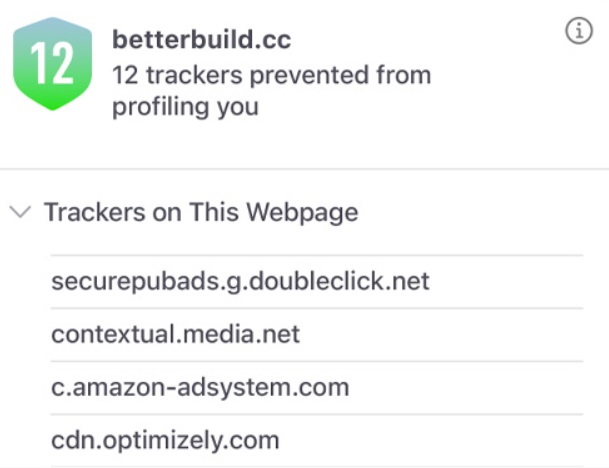
#2. Google Chrome (The Faster Browser with Newest Version)

The second review of the web browser in this article, Google Chrome, is a widely used web browser among Mac users, which is up to 70%. It's developer, the well-known search engine, Google, has made a custom gateway for all of the company's online services.
It has been said that Google could take over the computer installing the software. Plus, there will be a customized menu and notifications once a user installs the software. Complaints rise throughout these features hence Google's developer finally removes it from a recent release.
Google Chrome's performance and feature set allow a user to optimize their mac which results in a high ranking on Mac User's list, in addition, it is also considered one of the fastest browsers on Mac. And users can always have the latest version of Chrome.
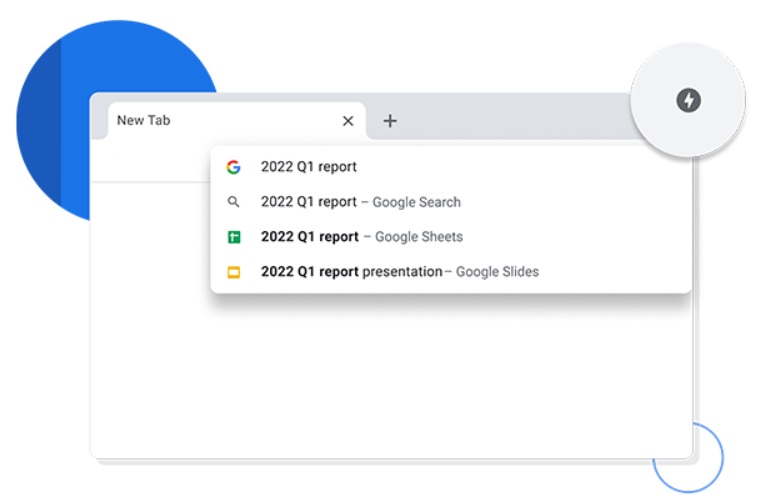
If you used Google Chrome for quite a few periods of time, you could notice that the recent update has stopped a controversial feature from the previous version, which is automatically signing in to user's Google account, and also, some slight security fixes.
You may consider Google Chrome the best browser for Mac but there is only one complaint about the software, which is Google services since Google keeps pushing its users to sign up an account. The good side about this is that all your data will be automatically synced across all our devices, but yet, this means that you are providing Google with access to more data.
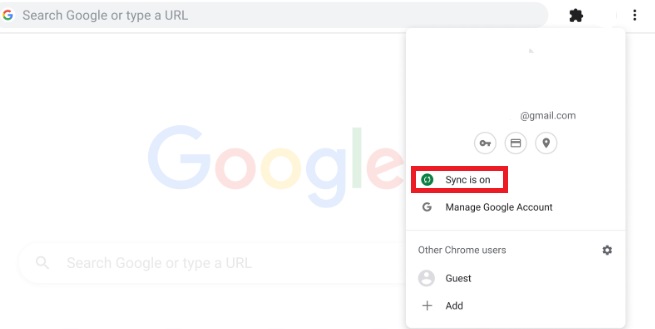
People Also Read:How to Format SD Card on Mac EffectivelyThe Fastest and Complete Way to Uninstall Minecraft on Mac
#3. Opera (Filled with Rich Features)
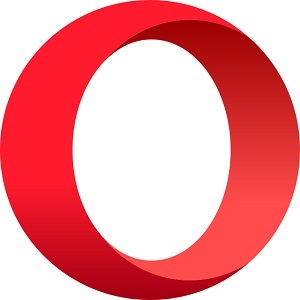
Is Opera the best browser for Mac? You will find the answer soon and we will talk about Opera in detail next. Opera is a freeware that supports 42 languages and supports not all of the three powerful operating systems, Windows, iOS, and Linux. Opera has more than 350 million users worldwide up till now because it was considered the first to use the Blink layout engine.
Opera's features are up to date as it is backed with the famous pop-up blocking, private and tabbed browsing, and a nice bookmarks bar combined with a neat download manager. What makes Opera different is that it has speed dials, the front page of Opera that allows a user to download their pages and can be shown later in thumbnail form.
Opera's turbo mode, which compresses web pages before sending them, is favored by many of its users since it helps to reduce waiting time. In addition, the browser also helps check websites against a list of sites known for phishing and malware, which is, so secure as what some of its users admit.
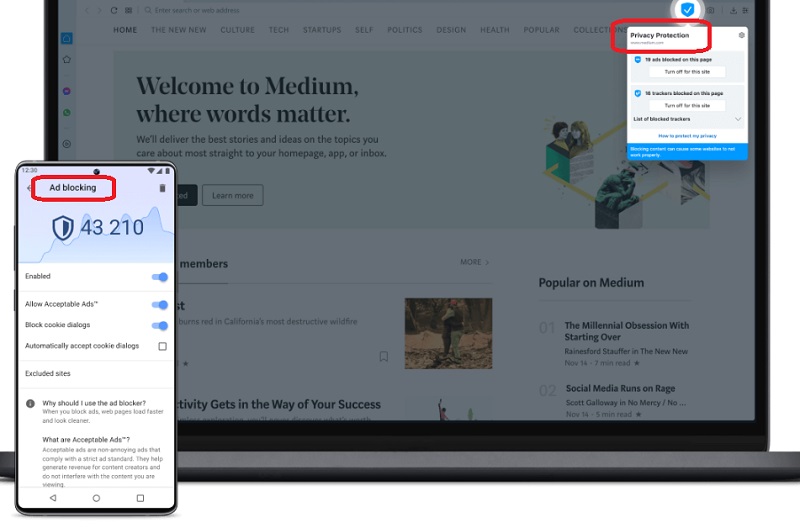
Opera's look and feel are shockingly basic despite all of the above features, and its new feature, adding themes and changing the background image gives users lean and firm feeling while using the software.
Now we believe that you have a deep understanding of these three popular browsers mentioned before. Which browser is the best browser for Mac? The answer to this question is depending on your using habit. If you are an Apple user, then Safari is the best browser to use on your devices. If you want a fast browser, you may try Google Chrome. All is up to your need.
Useful Tips: Make Your Mac Better with iMyMac PowerMyMac!
You may find out the best browser that suits you and use it most on Mac. However, when you have used it for a long time, the browser will run slowly and even slow down your computer too. At this time, it's necessary to clear your browsing history, caches, cookies, login files, or personal information. iMyMac PowerMyMac is a cleaner tool that will help maintain your Mac in a neat condition.
Using the Privacy module of PowerMyMac, you are able to easily clear out cache on browsers and optimize the performance of Your Mac. PowerMyMac's Extension feature can remove unneeded extensions from the browser so your browser can work smoothly too. With this powerful yet efficient tool, you can always keep your Mac best.
Conclusion
Internet Browser has a big role in completing our task, especially for those of you who use your Mac almost every day of your life. By using the best browser for Mac that you can choose from the choices provided, you are updated with the latest internet browser used to save your time efficiently.



