If you want an efficient content filtering extension, the solution is no other than AdBlock. The extension can be utilized in major web browsers such as Apple Safari, Mozilla Firefox, Google Chrome, Microsoft Edge and Opera. The main function of AdBlock is to block any undesirable and bothersome advertisements from popping up while surfing the Internet.
There are instances though in which some users want to find ways on how to disable AdBlock temporarily. The reason for this varies, usually, if there is a need to access a certain website.
Article GuideWhat Are the Advantages and Drawbacks of AD Blocker Tools?Methods on how to Disable AdBlockLet's Wrap It up
People Also Read:How to Remove Ads on Mac?How to Enable or Disable Mac Extensions
What Are the Advantages and Drawbacks of AD Blocker Tools?
There are several ad blocker tools available in the market to choose from and they vary depending on the effectiveness and price. The ad blocker tools including AdBlock can remove automatically any unwanted online advertisements when using a web browser. Generally, it can block web banners, pop-up windows, embedded audio, and video.
The tool works by disrupting the connection between the content providers and third-party networks. The tracking scripts are blocked during web activity.
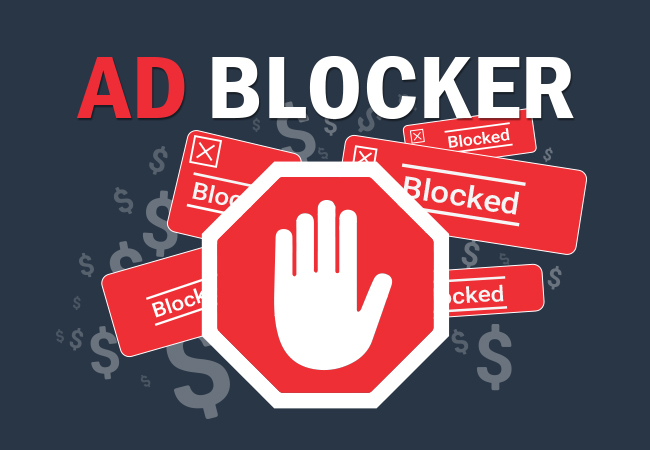
What Are the Advantages?
Generally, the tool limits the annoyance one faces when browsing the Internet. It can be a frustrating ordeal when clicking on a link, only to be presented by a pop-up that seems impossible to close.
The interruption can be reduced and browsing the web can be a continuous and pleasant experience. Furthermore, it can also cut down the loading times, improve battery life as well as increase the bandwidth of data consumption.
Other advantages include:
- Prevents tracking from ad servers. It is important to note that the ad servers not only deliver advertisements to your web browser, they can also monitor your activity online and gather a variety of personal information that is sold to third parties or can be used to send more targeted advertising.
- Declutter your browsing activity. If you are using an ad blocker tool, you will have a hassle-free online activity without any annoying pop-ups, unwanted audio and advertisements.
What Are the Drawbacks?
The tool has its share of drawbacks that you should be aware of. Initially, an ad blocker tool might block more than just the advertisements, especially websites that have in-app messaging tools or other functions.
In addition, it can also affect websites that host ads which can be detrimental to their livelihood since they depend on these advertisements for income.
Methods on how to Disable AdBlock
Depending on the web browser that you are using, there are steps that you must follow on how to disable AdBlock properly on the web browser that you are using.
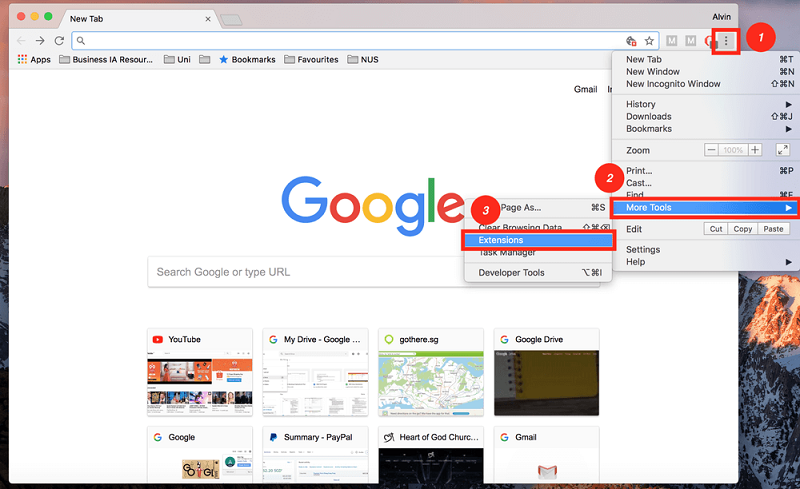
Chrome
Let us first take a close look at how to disable AdBlock on Chrome for the macOS. In case you are using the Chrome browser on a Windows PC or an Android or iOS device, the interface might appear slightly different but the process is still the same.
- Open your Chrome browser and proceed to Extensions. Simply tap on the three vertical dots that you can find at the right upper corner of your browser. Tap on “More Tools” and “Extension”.
- Switch off AdBlock. Remember that if you have several extensions added to your Chrome browser, it will take time to locate “AdBlock”. For those who have installed a few plugins, it is an easy task to find the AdBlock icon.
- In case you decide to remove AdBlock for good, you must tap on the “Remove” button.
Alternatively, you can tap on the AdBlock icon that you can find at the right upper corner of the interface just next to the three vertical dots and then tap on “Pause on this site”.
Safari
If you are using Safari as your main web browser on Mac, simply follow these steps on how to disable AdBlock on your device. In case you are using Safari on Windows PC or an iOS device, the interface is different but the process should be similar.
- Open your Safari browser. Tap on the Safari menu that you can find at the left upper corner of the screen and proceed to Preferences.
- Move on to the Extensions tab on the new window that pops open. Unmark AdBlock to disable it on your browser.
- In case you want to remove AdBlock permanently from Safari, you must tap on Uninstall.
Just like with Chrome, there is no need to go to Settings. You can disable AdBlock for just a single website. You can do so by finding the icon on the left side of the address bar. Tap on “Don’t run on this page” to disable its function on that specific website.
Firefox
- Open your Firefox browser. Tap on Tools in the upper section of the screen. Tap on Add-ons.
- Tap on Extensions. This will open a window that showcases all your installed extensions. Look for AdBlock and disable it.
- In case you decide to remove AdBlock permanently from Firefox, you must tap on the Remove button. It is right next to Disable.
Opera
- Open your Opera browser. On the upper menu bar, you must tap on View and then on Show Extensions.
- At this point, you are going to be directed to a page that will present you with all the extensions that were installed. Look for the AdBlock plugin and tap on Disable.
- If you want to remove AdBlock permanently from your Opera browser, simply tap on the cross at the right upper corner of the white area.
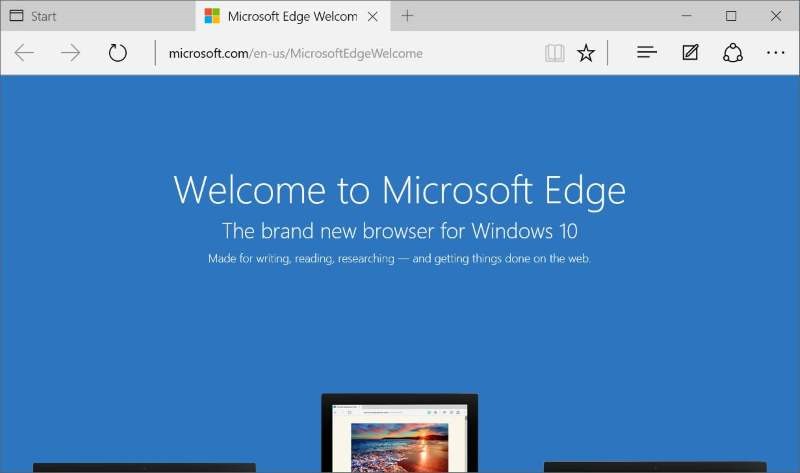
Microsoft Edge
- Open your Microsoft Edge browser. Tap on the three-dot icon and then on Extensions.
- Look for the AdBlock extension and tap on the geared setting icon.
- Switch off AdBlock. In case you decide to permanently remove it from your browser, you can tap on the Uninstall button.
Other Internet Browsers
Just like with other web browsers that were not mentioned, you can easily disable AdBlock without going to the settings page. In most cases, the AdBlock icon should be located at the right upper section of your web browser. Simply tap on the icon and then tap on “Pause AdBlock”.
Let's Wrap It up
There you have it – simply check out the steps on how to disable AdBlock depending on the web browser that you are using. Generally, the method is the same for each web browser. Simply find the extension page of your browser and you have the option to disable or remove AdBlock.




jose van der lelij2023-11-22 18:20:07
helemaal zwaar KUT kom nooit meer van die adblock af en heeft mij hele laptop naar de kloten geholpen!ik bem 63 jaar weet net dit probleem op te lossen en voorlopg gaat adblocker lekker zijn gang!!!!!
Dennis de Zwart2023-03-11 20:19:00
is goed maar niet nodig
gwm verbong2021-12-04 17:30:18
scrijk TOTAL ADBLCK