Cloud storage is huge these days. It just makes file management easy since all your files, documents, videos, photos, and even music are backed up to the cloud. Yes, the cloud is now the go-to place for your important files.
It’s for that reason that you’re seeing a lot of cloud storage service providers. Two of the most famous cloud service providers are iCloud and Google Drive. Hence, in choosing a cloud service provider, it would be iCloud vs Google Drive.
Before taking sides in the battle of iCloud and Google Drive, it’s best to take a moment to read and see what both have to offer first. You may already know about them but it wouldn’t hurt to take a second look for a deeper comparison.
Article GuidePart 1. iCloud vs Google Drive: A Close Look at Their FeaturesPart 2. Benefits and Drawbacks of iCloud and Google DrivePart 3. Bonus: Get More Space on Your Mac With PowerMyMacPart 4. Conclusion
People Also Read:Best Cloud Backup for Mac to Meet Your NeedsHow to Uninstall OneDrive on Mac?
Part 1. iCloud vs Google Drive: A Close Look at Their Features
Core Function
The core function of both iCloud and Google Drive is to back all your files, documents, music, videos, and photos to the cloud. With both iCloud and Google Drive, you could free up some space on your computer. You can just leave your files in the cloud.
It’s also safe to say that both cloud storage service providers offer another option for you to preserve all the files on your tablet, computer, or smartphone. Instead of just backing up to external devices, you have all your important files backed up to the cloud. Hence, you can make use of both external devices and the cloud to preserve all your files.
In terms of core function, both iCloud and Google Drive deliver. So, if it’s iCloud vs Google Drive in terms of core function, it’s a close call. They both do the job well.
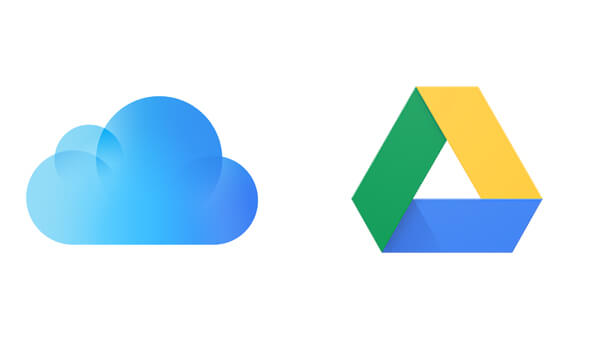
Cost and Storage Capacity
Two things cross your mind immediately when you think of cloud storage. These two things are cost and storage capacity. To be able to choose wisely between iCloud and Google Drive, you would first have to think about the cost and storage capacity, right?
In terms of cost, the good thing about these two cloud service providers is that they offer free space. With Google Drive, you get 15GB of free space. If that’s not enough for you and you want more space, you can always upgrade your Google Drive by paying US$ 1.99 for an additional 100GB, which is a lot of space. It’s worth mentioning that with Google Drive, the 15GB does not include the files inside your Google Drive. Anything that’s in Google Drive does not affect the free 15GB quota. However, attachments and stuff from your email count or are included in the free 15GB quota.
With iCloud, you 5GB of free space. If you need more space, you would have to pay for it. For a 50GB plan, you would have to pay US$0.99 a month.
It’s pretty obvious. You get more free space with Google Drive.
Accessibility
In terms of accessibility, you could say it’s a battle between iCloud vs. Google Drive. It might seem like the latter is on a winning streak. The reason for that is because Google Drive is pretty easy to access. It doesn’t matter if you’re an Apple or non-Apple user. It’s pretty easy to access Google Drive. Just go to drive,google.com. You will be able to open and use the services of Google Drive.
Google, as the king of search, seems to have an edge in terms of accessibility. It even comes with a Chrome extension called Save to Google Drive. You get a quick save functionality out of your browser into Google Drive. That gives you easy access.
iCloud provides easy access to Apple users and that’s pretty much stating the obvious. However, if you’re not an Apple user, you would always have to log in to your account by going to their website and that could be a hassle.
Ease-of-Use
It’s safe to say that both cloud storage service providers are easy to use. Google Drive has a simple interface. It’s easy to create folders. It’s also easy to upload folders and files. You can also use Google Docs, Google Sheets, and Google Slides.
Other Google Drive users can share documents, folders, files with you since it allows you to connect with other Google Drive members.
It’s pretty much the same with iCloud. It’s very easy to use but being Apple, the interface is crisp and pristine.
Security
In terms of security, both service providers can encrypt your files. With Google Drive. you can turn on 2-step verification. This means you have a third layer of login protection and that’s with Google Authenticator. So, in addition to your email account and your password, you would have to log in to your account using a number provided to you by Google.
iCloud also boasts of the fact that it encrypts files. In addition to that, they claim that the files are encrypted during transit.

Part 2. Benefits and Drawbacks of iCloud and Google Drive
Here are the benefits and drawbacks of iCloud and Google Drive up close.
1. Google Drive
Benefits
- Comes with 15GB free data storage,
- Easy access,
- Same interface across all devices and computers,
- Comes with App Search if you enable it in your Google Labs. The App Search enables you to extend your search results from Google Docs and Sites. Hence, the app looks into your sites and docs if integrated.
- It comes with Revision History that allows you to go back and view previous versions of the document easily. Just click on File in the menu.
Drawback
- Security
2. iCloud
Benefits
- Comes with 5GB free storage
- Backs up all files from iPhones, iPad, and Mac.
- Affordable
- Clean and crisp design
Drawbacks
- Security
- Hard to access for non-Apple users
3. The Upshot
Google Drive seems to be a better choice. It has an edge over iCloud when it comes to accessibility. It works well for both Apple and non-Apple users.
Part 3. Bonus: Get More Space on Your Mac With PowerMyMac
Backing up your files to preserve them is crucial. If you’re backing up your files to free your Mac of more space, you now have an option. The iMyMac PowerMyMac can easily free up valuable space on your Mac.
PowerMyMac works to optimize your Mac. It cleans your Mac so that it’s free of junk files. You never have to worry about space on your Mac since it can find useless files in your iPhoto folder, email, and iTunes. It is what you need if you want more space on your Mac.
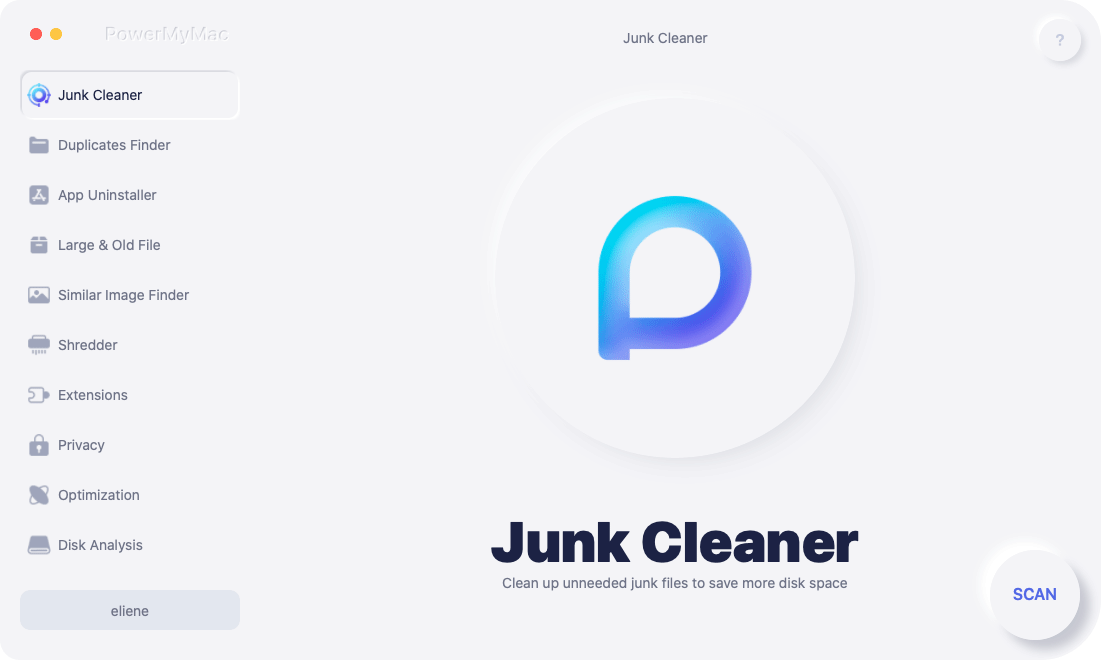
Part 4. Conclusion
Cloud storage makes file management a lot easier. Lucky for you, there are options to choose from. You can choose between iCloud and Google Drive to be able to avail of the cloud to store your files. Now, if you’re looking to free your Mac of more space, you’re better off with PowerMyMac.
Do you back up to the cloud? Which cloud service provider do you use? Feel free to share your thoughts.



