A Syphon server may be inserted into the process, which is already in progress with the help of the OSX program known as SyphonInject. You should take note that the SyphonInject is not really malware, despite the fact that it seems to be one.
However, some users may not use this app anymore or have issues with it. That is why they would often opt to uninstall SyphonInject on Mac. With the help of this article, you will learn different ways to get rid of apps and know more about SyphonInject.
Contents: Part 1. What is SyphonInject?Part 2. How to Manually Uninstall SyphonInject on Mac?Part 3. [Recommended] Automatically Uninstall SyphonInject on MacPart 4. Conclusion
Part 1. What is SyphonInject?
What exactly is meant by the term "SyphonInject OBS"? Is It Risk-Free To Utilize SyphonInject On A Mac? Various OBS-based programs are able to exchange frames with each other in real-time using SyphonInject, which is a software that is open source and runs on Mac OS X. This technology enables either full frame rates video or still.
This application for macOS OBS utilizes Scripting Additions or mach_override, mach_inject, and JRSwizzle to introduce Syphon servers into the running process. Only programs that use OpenGL for their rendering will be able to make use of this feature.
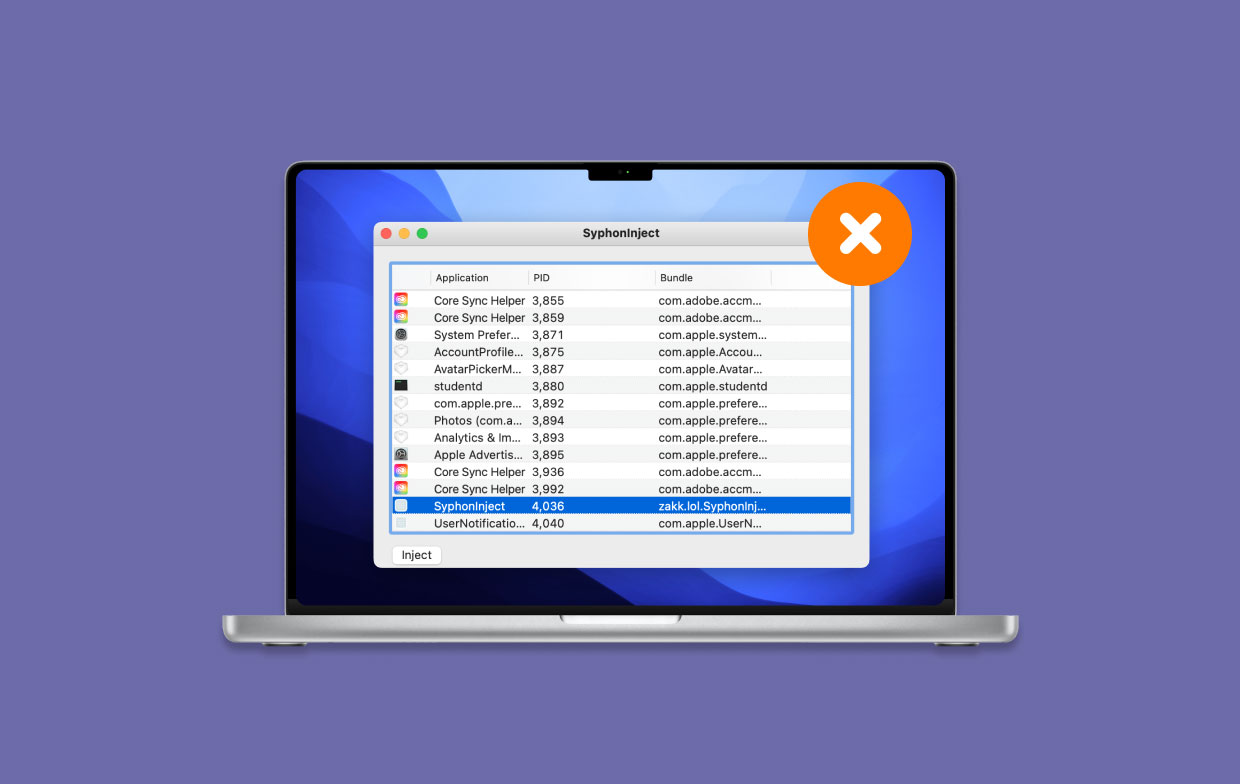
Why do some people want to uninstall SyphonInject on Mac? To a large extent, using SyphonInject is risk free. However, once Apple launched Mac OS Big Sur 10.15 as well as Mojave 10.14, SyphonInject stopped functioning effectively.
This is because Apple shut the loophole, which allowed scripting modifications in global files to reload in with any process. Its only method to circumvent this restriction is to turn off SIP in Mojave, which would be a choice that should be avoided.
If you realize that you have no need for SyphonInject, you may discover how to remove SyphonInject from Mac by reading the article which is provided.
Part 2. How to Manually Uninstall SyphonInject on Mac?
Using the Drag-and-Drop option is all that is required in order to remove software programs on macOS. However, the reality is that using this standard way to remove Mac apps will leave a significant quantity of unused software junk on the computer.
To begin the process to uninstall SyphonInject on Mac thoroughly, follow the instructions that are provided underneath.
- Navigate towards the Finder, then select Go> Resources out from the Finder's menu bar.
- Find the icon symbolizing the experience Screen, and then double-click on it.
- On the primary pane of the Activityhome screen, locate the entry for SyphonPayload, SyphonInject, CEF, and CEF Helper, select each one, and then click Quit Process.
- Return to the Finder and then select Go > Applications out from the drop-down option in the Finder's menu bar. Locate the icon for SyphonInject, right-click on it, and choose the Proceed to Trash option from the context menu. If entering a user password is required, you must do so.
- After then, hold the choice key while the Finder's Go option is selected. Choose the Collection optipn.
- Find any folders which have the following names, and then drag them all the way over towards the Trash bin:
zakk.lol.SyphonInject.bom(in receipts folder);zakk.lol.SyphonInject.plist(in receipts folder) - You can also use the "rm" command line in Terminal to delete the preceding SyphonInject files and folders.
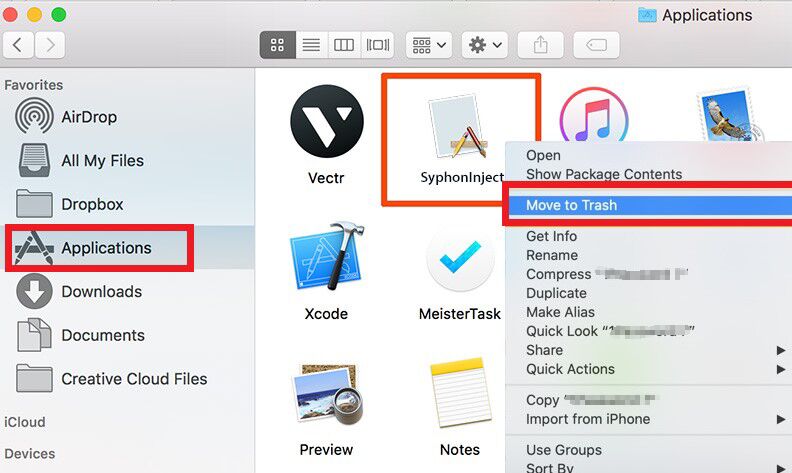
Part 3. [Recommended] Automatically Uninstall SyphonInject on Mac
As you've seen, it could take almost 30 minutes to manually get rid of SyphonInject. iMyMac PowerMyMac is a professional-level Mac App Uninstaller program that may assist users in removing difficult apps like SyphonInject OBS from the Mac and other difficult applications.
Aside from having an Uninstaller feature, it also has features that help clean up the system. Some of these are Junk Cleaner, Duplicate Finder, Shredder, Large & Old Files Finder, and more. The software can optimize your system, which helps in maximizing the performance of the device.
The following is a full overview of the steps necessary to uninstall SyphonInject on Mac using iMyMac PowerMyMac.
- Once the software has launched, go to its home page and choose App Uninstaller from the menu to begin the removal procedure.
- Select the SCAN option from the menu to do a search of all the programs that are presently installed on your computer.
- Verify the software you've chosen, which should be SyphonInject or maybe another application you dislike. You may discover the software easily by putting its name into the search box.
- To delete everything, including any SyphonInject-related files, click "CLEAN."
- A message with the words "Cleaned Completed" will appear on the screen after it is done.

In addition to the notification, you also will be given the ability to see the number of Spector files that were deleted as well as the amount of free space that is currently existing on your hard disk.
If you would want to return to the section containing the scanned results of apps, choose the option Review.
As you can see, this uninstalling tool with powerful functions can provide you with a good condition to uninstall apps completely. Then you can make use of it to remove Dropbox or Fortnite completely for a try.
Part 4. Conclusion
There are certain questionable applications like SyphonInject that make it difficult to uninstall or delete applications from the Mac. MacOS does not come with its own version of the App Uninstaller that is included, unlike Windows. That is why it is not easy for some people to uninstall SyphonInject on Mac.
Therefore, it is highly recommended to use the powerful uninstalling tool of the PowerMyMac software and maximize its use of the many features it has.



