Mobicip is indeed a helpful software, especially for parents. However, even though it makes monitoring your children’s actions a lot easier, it may sometimes give you more headaches, especially when it shows signs of not working properly. Often, parents would just restart their device or update the Mobicip app in order to fix such issues. However, most of the time, parents would find a way to uninstall Mobicip on Mac to fix the problems.
However, how can I remove an app completely from the Mac? If you also want to learn how to remove the app Mobicip for Mac, all you gotta do is read this article until the end and find out the simple tips that can help you.
Contents: Part 1. How to Quickly & Completely Uninstall Mobicip on MacPart 2. Manually Uninstall Mobicip on Mac: Steps to FollowPart 3. Why Should I Remove Mobicip?Part 4. Conclusion
Part 1. How to Quickly & Completely Uninstall Mobicip on Mac
There are two ways to uninstall your apps from your Mac, the manual method which we are going to tackle later, and the simple way which is through using a professional cleaning tool like the iMyMac PowerMyMac.
The PowerMyMac makes uninstalling and cleaning your Mac device faster and much more efficient than following the traditional or manual ways.
Firstly, it can also help you uninstall multiple apps at the same time. After the removal process, no trace and caches of the app will be left on your Mac, because PowerMyMac will automatically and completely uninstall Mobicip on Mac and quickly delete all its files.
Aside from that, it can help you with everything about cleaning your Mac and making your Mac run faster, like erasing the junk files, duplicated and similar photos/data, or finding large-sized and out-of-date files. It can also help you clear your browsing data to keep your privacy and protection always.
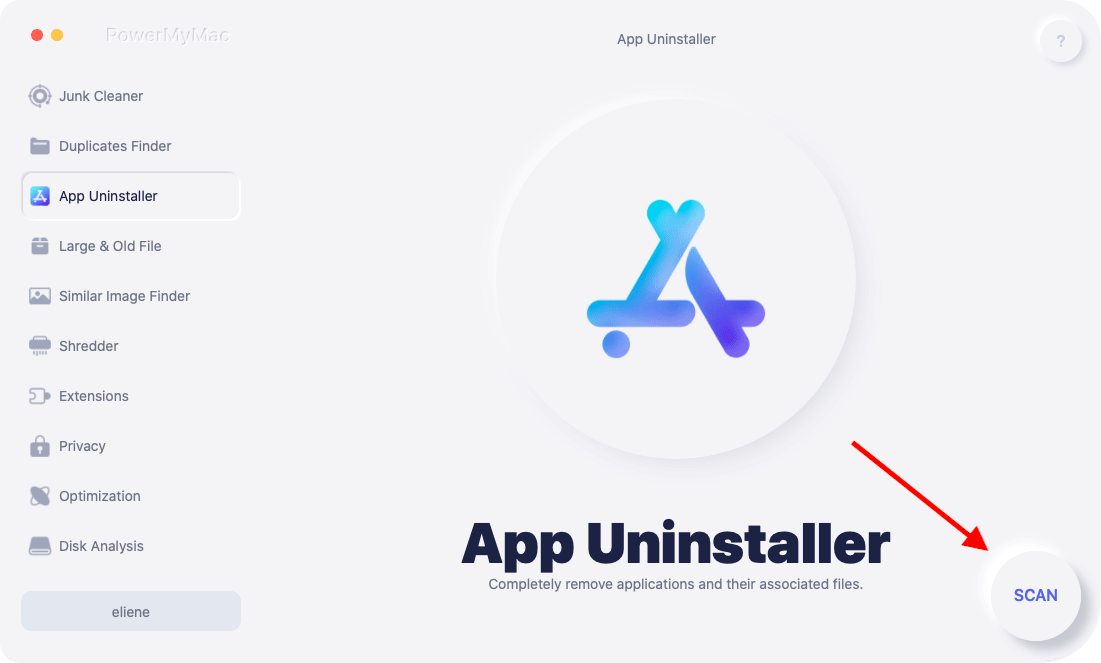
The iMyMac PowerMyMac is known to be the fastest cleaning tool and is very safe to use. If you are interested to learn how to uninstall Mobicip on Mac, all you have to do is follow the steps:
- Click App Uninstaller and select SCAN. It will then scan your computer and will show you a list of the installed apps
- Find the app Mobicip and click it along with all data and caches that come with it
- Simply click on the CLEAN button and it will start deleting the Mobicip app from your device
- A message “Cleaned Completed“ will pop up indicating the end of the removal process
As we said, the PowerMyMac is a very helpful tool, especially when it comes to uninstalling unwanted apps and deleting no longer needed files on your device. Not only uninstall Mobicip on Mac, but you can also try this uninstaller to remove Kodi, OneDrive, Safari, Photoshop, Microsoft Office, and much other software from your Mac.
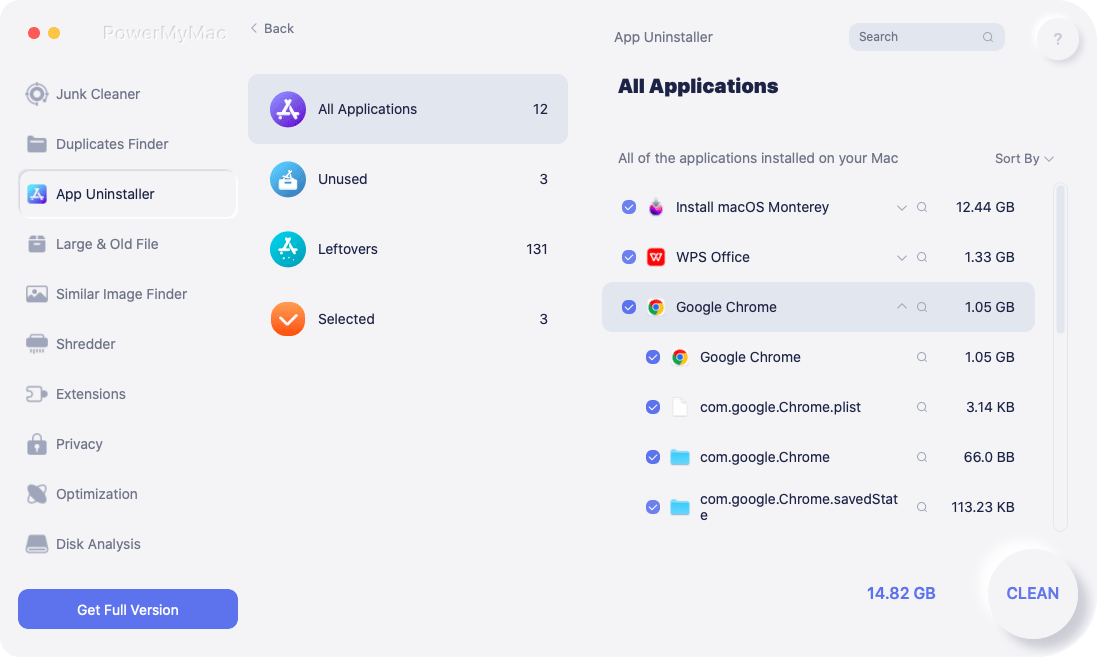
Part 2. Manually Uninstall Mobicip on Mac: Steps to Follow
Now, after learning how to automatically remove the Mobicip app using a professional cleaning tool like the PowerMyMac, you can also use the traditional manual ways if you feel like it.
We have to remind you that using the manual ways takes up lots of your time and effort as they can be a very long process with lots of steps. But if you still want to uninstall Mobicip on your computer manually, all you need to follow are these steps right here:
- #1. Uninstall Mobicip on Mac by Moving It to Trash
- Go to your Dock and right-click the Mobicip app then select Quit
- If it fails to quit you can go to your Finder > Applications > Utilities > click the app Mobicip > Select X > tap on Force Quit
- Go to Finder again and click Applications
- Right-click Mobicip and select Move to Trash
- If you want to completely uninstall Mobicip on Mac, go to those folders to find the Mobicip-related files:
~/Library/Caches/ ; ~/Library/Application Support/ ; ~/Library/LaunchAgents/ ; ~/Library/StartupItems/ ; ~/Library/Preferences/ ; ~/Library/LaunchDaemons/ - Choose all the data and cache that comes with the Mobicip app, drag these files to the Trash
- Empty the Trash. After that, Restart your Mac
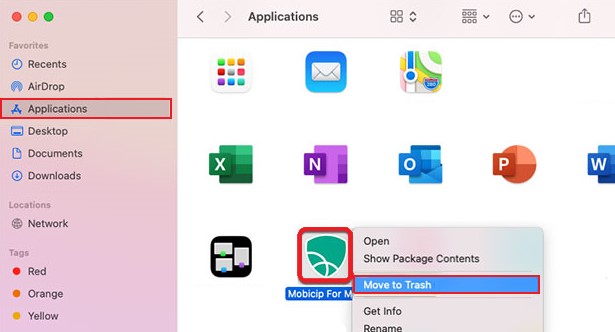
- #2. Remove Mobicip from Mac Using Its Uninstaller
If you have the latest version of Mobicip, the other way to uninstall Mobicip on Mac is to find the uninstall option in the UI itself:
- Open Mobicip client UI
- Login your account
- Click Menu > More > Settings
- Enable the restriction is by checking the password, then, select Uninstall
- Then, go to this page to close your Mobicip account
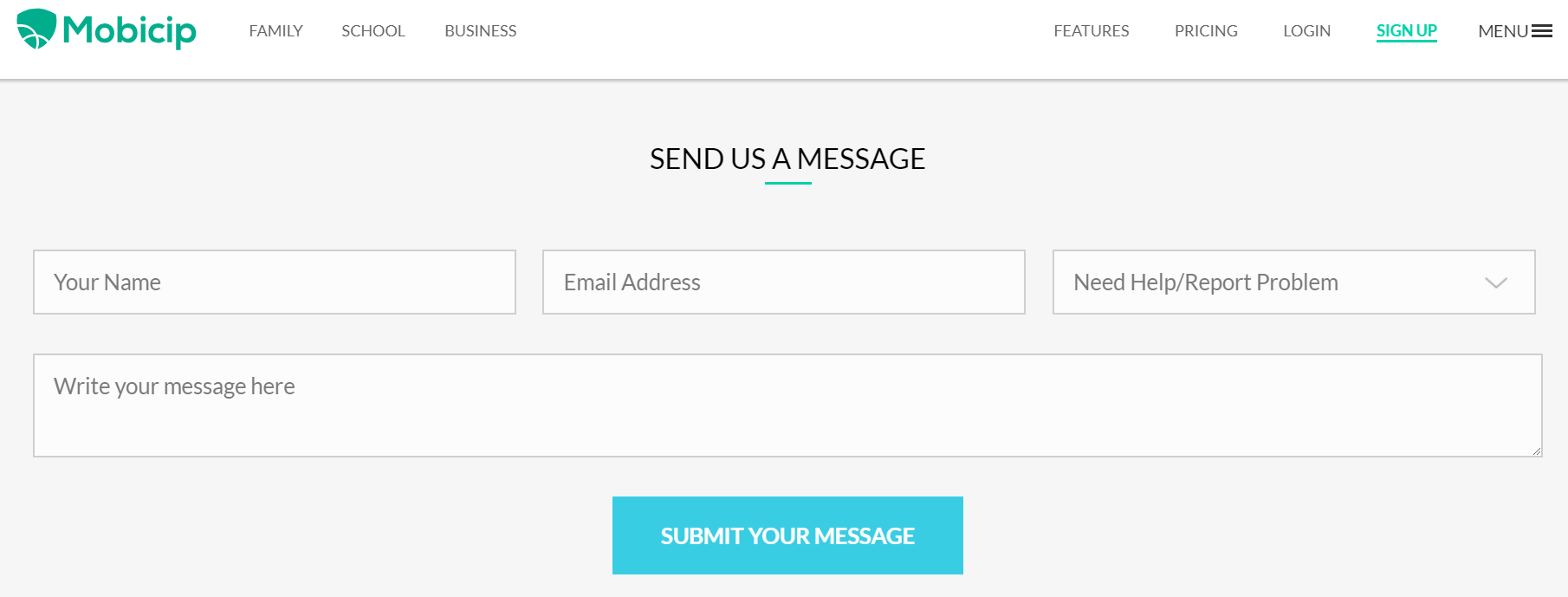
The manual ways are easy as long as you follow each step we have provided above so you can completely and successfully uninstall Mobicip on Mac.
Part 3. Why Should I Remove Mobicip?
Mobicip is a really great app, especially when it helps us control and monitor the apps and websites our children use. It can also block certain websites that can cause harm to your children and even keep them from spending too much time on the computer. Now, even though it is really great and has awesome performance, sometimes it can cause you more trouble.
There are instances where parents cannot access the Mobicip app anymore. Other times it freezes and affects the performance of your device. While most parents find the websites they have blocked, still available for their child’s viewing. That’s why a lot of them want to uninstall Mobicip on Mac after they have encountered such problems.
But today, you don’t have to worry about these problems. After you have uninstalled the Mobicip app on your computer, you can re-install it again and find that your issue has been fixed, thanks to the help of the cleaning tools like the PowerMyMac.

Part 4. Conclusion
The easiest and simplest way to remove Mobicip from your Mac is through the use of a powerful tool like the App Uninstaller of the PowerMyMac. So if I were you I would have it installed on my computer so I can experience its awesome features and make my device work faster.
If you don’t want to uninstall Mobicip on Mac by using a cleaning tool, the traditional manual methods are listed there too so you can follow the guides to complete the removal process.



