The majority of apps and systems that generate files with the.dat suffix do so to produce generic data files. DAT files come in a variety of formats, but this page concentrates on DAT video files. It is vital to convert DAT to well-liked formats for seamless playing on various devices and players since just a few players or converter support this kind of video. We'll walk you through the DAT to MOV conversion step by step in this article. If you're intrigued, keep reading.
Contents: Part 1. Can DAT Files Be Converted? Part 2. The Easiest Way to Convert DAT Files to MOVPart 3. Online Video Converter to MOV Format Part 4. Conclusion
Part 1. Can DAT Files Be Converted?
Although DAT files may be converted, the method and viability rely on the DAT file's particular characteristics and the intended output format. DAT files may store a variety of data types, including text, pictures, audio, and video, and are often connected to other data formats.
Determine the initial file format before using a converter or software package that supports both the original DAT format and the output you want format when converting a DAT file. For instance, if the DAT file includes audio data, you may be able to convert it using sound conversion software to a more widely used audio format, including MP3 or WAV.
However, it could be more difficult to locate a suitable converter if the DAT file is private or utilizes a special format. To convert the file to another format in such circumstances, you may require professional tools or contact the file's developer or originator.
The fact that certain DAT files may be hidden, compressed, or organized in such a manner that conversion is challenging or impossible without specific expertise or equipment should be noted.
Part 2. The Easiest Way to Convert DAT Files to MOV
If you're specifically looking for a reliable DAT to MOV converter to convert DAT files to MOV, here is a top option you can consider based on performance, ease of use, and reliability, iMyMac Video Converter. The software uses advanced technology to speed up the conversion process without sacrificing quality. If you're converting large files or several at once, it can save you a lot of time.
Besides MOV, you can also convert DAT to MP4 because it supports almost all video file types and codecs are supported. Additionally, you can easily clip, crop, rotate, add watermarks, and apply video effects using its built-in video editor. Additionally, it provides parameter choices so you may modify your movies as you want.
Download iMyMac Video Converter on your device after downloading it. To study in detail how to convert DAT to MOV file, then adhere to the methods listed below.
- Open the Windows or Mac version of iMyMac Video Converter on your PC. Once you're done, log into your account.
- Dragging and dropping the DAT file onto the system's display is an additional option.
- When you click "Convert Format," a drop-down menu with choices like MOV will appear, enabling you to choose the kind of file the original should be converted into.
- The UI facilitates finding file revisions. You are allowed to edit the files whatever you choose.
- By choosing Save, you may save all of your modifications.
- To start the conversion, choose a conversion option from the toolbar.
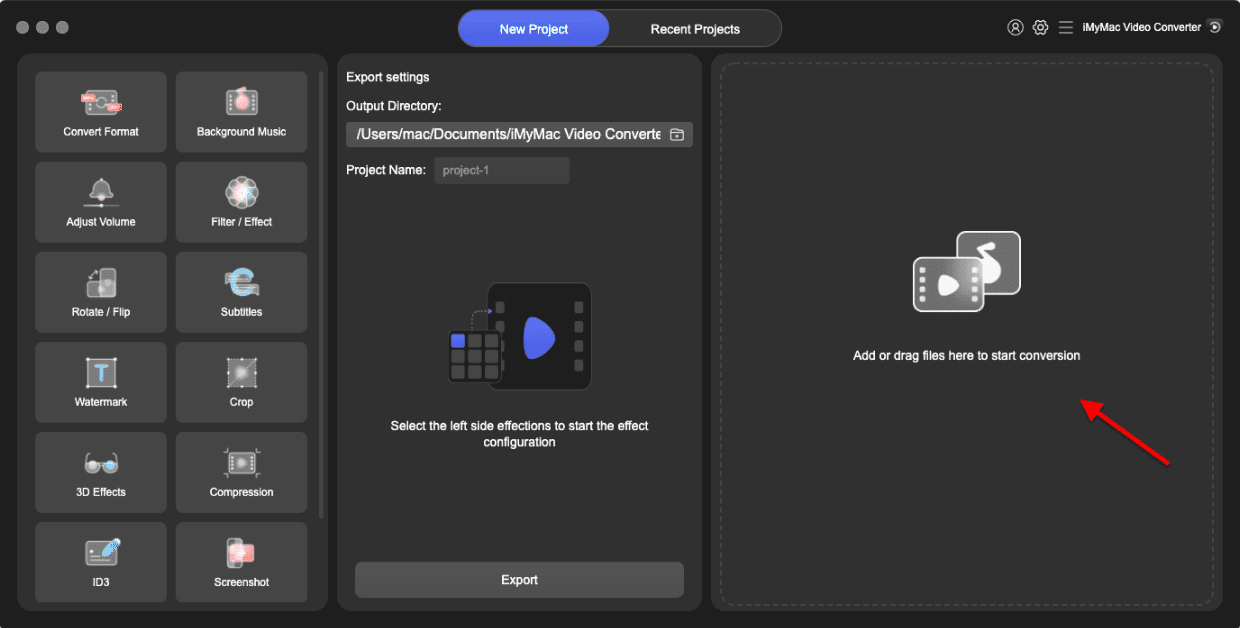
Part 3. Online Video Converter to MOV Format
Now aside from the fact that you can simply use the iMyMac Video Converter to convert your DAT files to MOV, there are also other ways how you can convert it. And one of the options that you can do is by using an online free video converter for you to convert any file format that you want.
CloudConvert
The use of CloudConvert has a number of advantages. Accessibility to tools that allow adjusting video settings during conversion straightforwardly is a nice concept. It can be accessed through a browser, just like any of the other online DAT to MOV converters in our list, so it can be used on any device that can access websites. In spite of converting DAT files to MOV, it can also handle a wide variety of other file kinds, such as photos, documents, and audio.
Despite being a fantastic DAT to MOV video converter, CloudConvert has certain drawbacks. Its large menu further adds to the user interface's complexity. Even if its browser-based menus are quite simple, unless you've got a lot of video experience, you might want to examine a few options to convert DAT files to MOV online. More skilled users will get significantly more from this converter, while novice users should be able to convert DAT files to MOV rather quickly.
- Go to the CloudConvert website.
- Click Open after choosing the file to import.
- Verify that the MOV option is selected in the Convert to box.
- After selecting Convert, click Download.
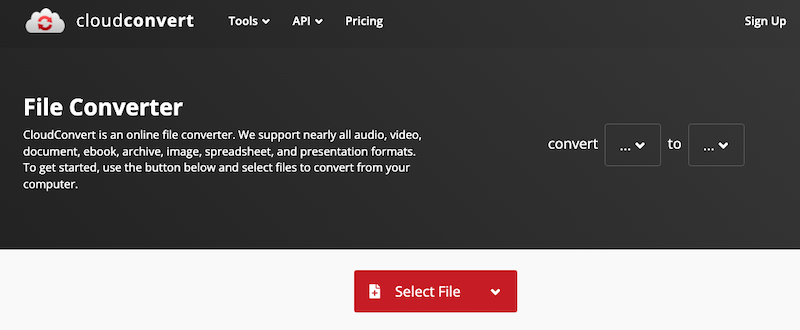
Media.io
You may convert movies, audio, SD videos, HD videos, and device format files with media.io, an online video converter. This post demonstrates how to use media.io to transcode DAT videos.
- Launch the browser of your choice and go to the media.io website.
- The DAT files must then be added to the website. To upload the DAT from your computer, click "Add your files" first.
- After that, you may choose the desired output file type. Either choose "Convert to" and either "Video type" or "Audio type."
- You may now pick the desired format based on the file type you decided on in Step 3.
- Then click the "Convert" icon. DAT videos will be converted by media.io to the desired output format. The file may then be downloaded and saved on your PC.
Online converter
For converting DAT file types, Online Converter is often used. It is a well-known, free online converter that lets you convert any film or audio from a URL. To access the video converter page, just choose the file format. After that, import your DAT file and choose the extra options for pre-conversion video editing. Numerous formats are supported, including DAT, MKV, MP4, 3GP, AVI, MOV, and MP3. Any file type that contains layered PSDs may be converted by it into several picture files in order that you can save it as a ZIP package.
- To choose a DAT file, click Add File.
- To choose the beginning and output formats, respectively, use the drop-down choices.
- Select a DAT file to upload, then select Convert. That's all; the DAT file will now be converted to a MOV format that may be played on all devices.
Part 4. Conclusion
Although the aforementioned two ways will enable you to convert DAT to MOV for free or online if you'd like to have a more skilled video converter that doesn't include watermarks or advertisements to do conversion chores more quickly and efficiently, download iMyMac Video Converter.



